Opened 2 years ago
Last modified 18 months ago
#21293 new defect
UI confused by multiple DPI settings
| Reported by: | EPinci | Owned by: | |
|---|---|---|---|
| Component: | GUI | Version: | VirtualBox-7.0.4 |
| Keywords: | Cc: | ||
| Guest type: | all | Host type: | Windows |
Description
Upgrading from 6.1.x to 7.x the UI seems "doubled in size". I have 3 monitors, main set to 150% scale, laterals set to 125% scale. Seems that the UI gets confused by this (?) and ends up with very large fonts.
Attachments (3)
Change History (5)
by , 2 years ago
| Attachment: | Screenshot 2022-11-21 202137.png added |
|---|
by , 2 years ago
| Attachment: | Screenshot 2022-11-25 192832.png added |
|---|
comment:1 by , 2 years ago
Hi!~ I created an account to report the same issue but in the opposite direction. I have 200% scaling on a 2160p display, and 100% scaling on a 1440p display and am getting the same issue as you with the huge fonts. I changed Windows 10's advanced DPI scaling settings to "Application" and instead of massive text I get 50% sized text, misaligned click boxes, and drop-down menus appearing on different screens.
Currently, virtualbox is nigh-unusable for me:
by , 18 months ago
| Attachment: | VirtualBox-Manager-huge-fonts.png added |
|---|
Huge fonts in VirtualBox Manager
comment:2 by , 18 months ago
I have similar problem. Three monitors, two with 1920x1200 (100% scaling) and one with 3840x2400 (250% scaling).
VirtualBox manager fonts are sometimes normal and sometimes huge. I cannot find the pattern when the problem exhibits itself.
My host OS is Windows 11, VirtualBox 7.0.12 r159484.




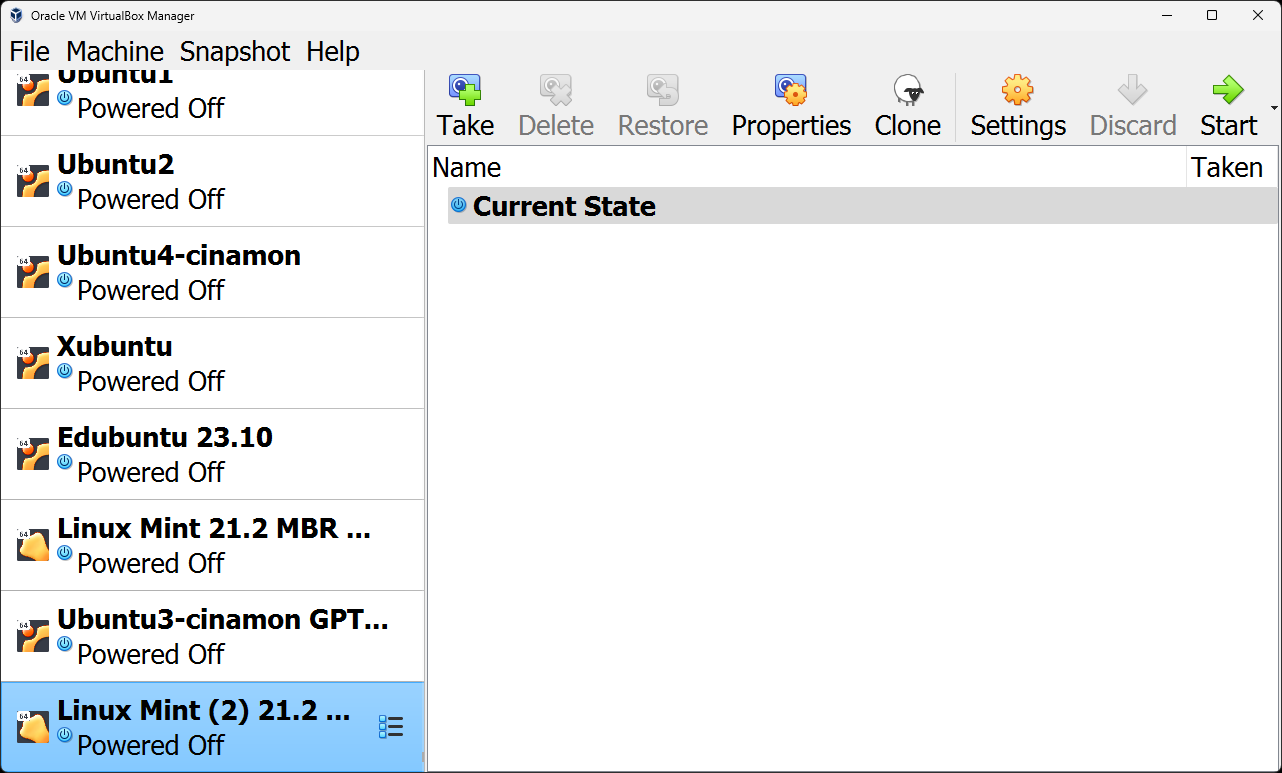
Tiny Text